Radio Stations
You can update your stream on the Account Info page. After you make the change, make sure you click Refresh on the Main tab in your App or post a new blog so the settings refresh for everyone.
Please make sure that you add the link to the Audio for the stream, not a link to a website or embedded music player. The app needs the actual audio stream to play. You can tell the difference because if you put that link in the browser online (i.e. Chrome, Firefox, etc...), the browser will open its own music player and play the audio. It won't load a webpage.
Account Info: https://www.blackvibes.com/members/personal.asp#radio
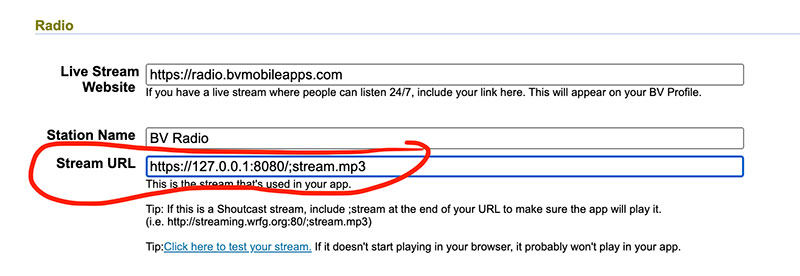
Search FAQs |
Contact Us |
| If you can't find an answer to your question here, send it to us and we'll respond via email. |
Topics |
| Amazon Alexa App Store and Google Play Audio Billing General Maintenance Monetize Radio Stations Referral Program Setup Signup Song Request Upgrades Videos |
© 2024 BV Mobile Apps, Inc. All rights reserved. Terms & Conditions | Privacy Policy