Billing
Sure! Here's what you need to do:
1. Go to the Pricing Page: https://www.bvmobileapps.com/pricing.asp
2. Select your Plan
3. Login to your account
4. Select Monthly or Annually (save an additional 20%) and make your payment with the new PayPal account.
After that payment goes through, we'll automatically cancel the other PayPal account and process a pro-rated refund for your existing service.
Search FAQs |
Contact Us |
| If you can't find an answer to your question here, send it to us and we'll respond via email. |
Topics |
| Amazon Alexa App Store and Google Play Audio Billing General Maintenance Monetize Radio Stations Referral Program Setup Signup Song Request Upgrades Videos |
© 2024 BV Mobile Apps, Inc. All rights reserved. Terms & Conditions | Privacy Policy