I have the Platinum service, but I don't see where I can accept Song Requests. How do I use that feature?
In order to show the Request link in your app, you must set it up first. The app needs to know if you want to make it free or not. You also need to specify when you want it to appear.
Instructions:
• Download the BV app: https://bvmobileapps.com/apps
• Login to your BV account
• Go to the Requests tab
• Click the (+) button to add a new Event/Station
• Enter the information about that Event/Station
• Click Save
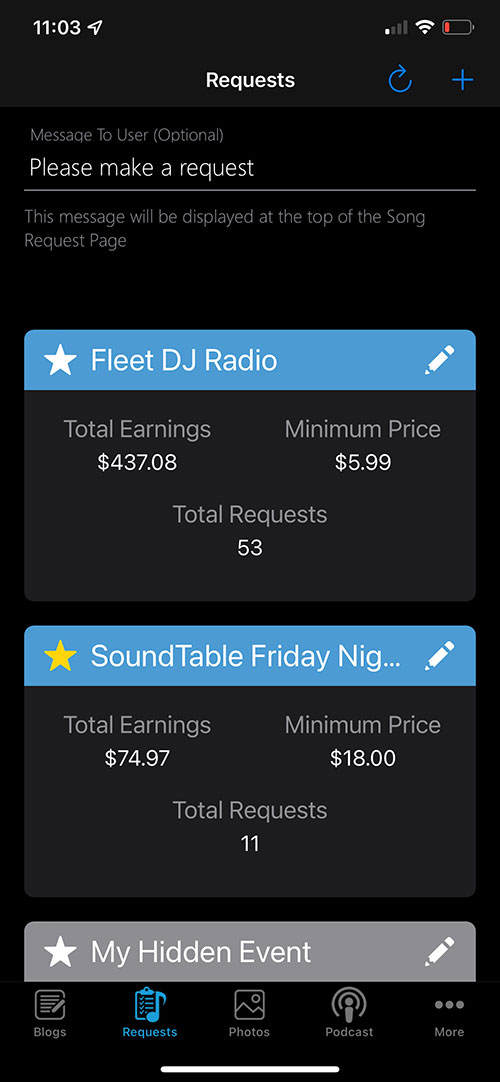
Instructions:
• Download the BV app: https://bvmobileapps.com/apps
• Login to your BV account
• Go to the Requests tab
• Click the (+) button to add a new Event/Station
• Enter the information about that Event/Station
• Click Save
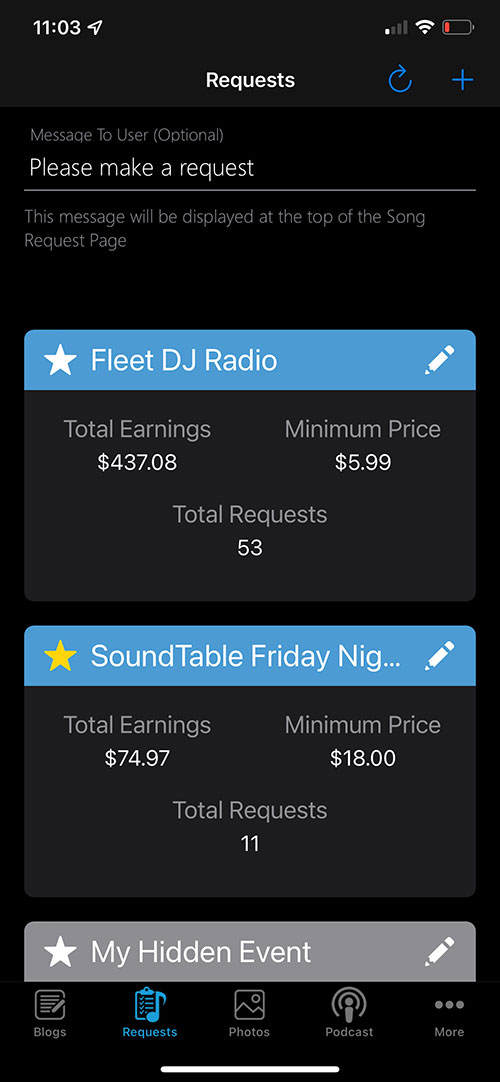
Related Questions
Have more questions?
We can help you by phone or email. Contact Us
© 2025 BV Mobile Apps, Inc. All rights reserved. Terms & Conditions | Privacy Policy



