Occasionally, we do offer special pricing for certain Add-Ons when you purchase them in our app. To see what we have available and make a purchase:
IMPORTANT: After you complete the purchase, logout of your account and log back in to make sure your new features are available.
- Download the BV Mobile Apps app: https://www.bvmobileapps.com/apps
- Open our app and login to your account
- Go to the More tab
- Select Tabs and Content
- Select any of the rows on the page
- Open the Content Type drop-down (first field on the screen)
- Select one of the features in the list that has the padlock
- Click PURCHASE
- Find the new features that you want to Purchase
- Click BUY
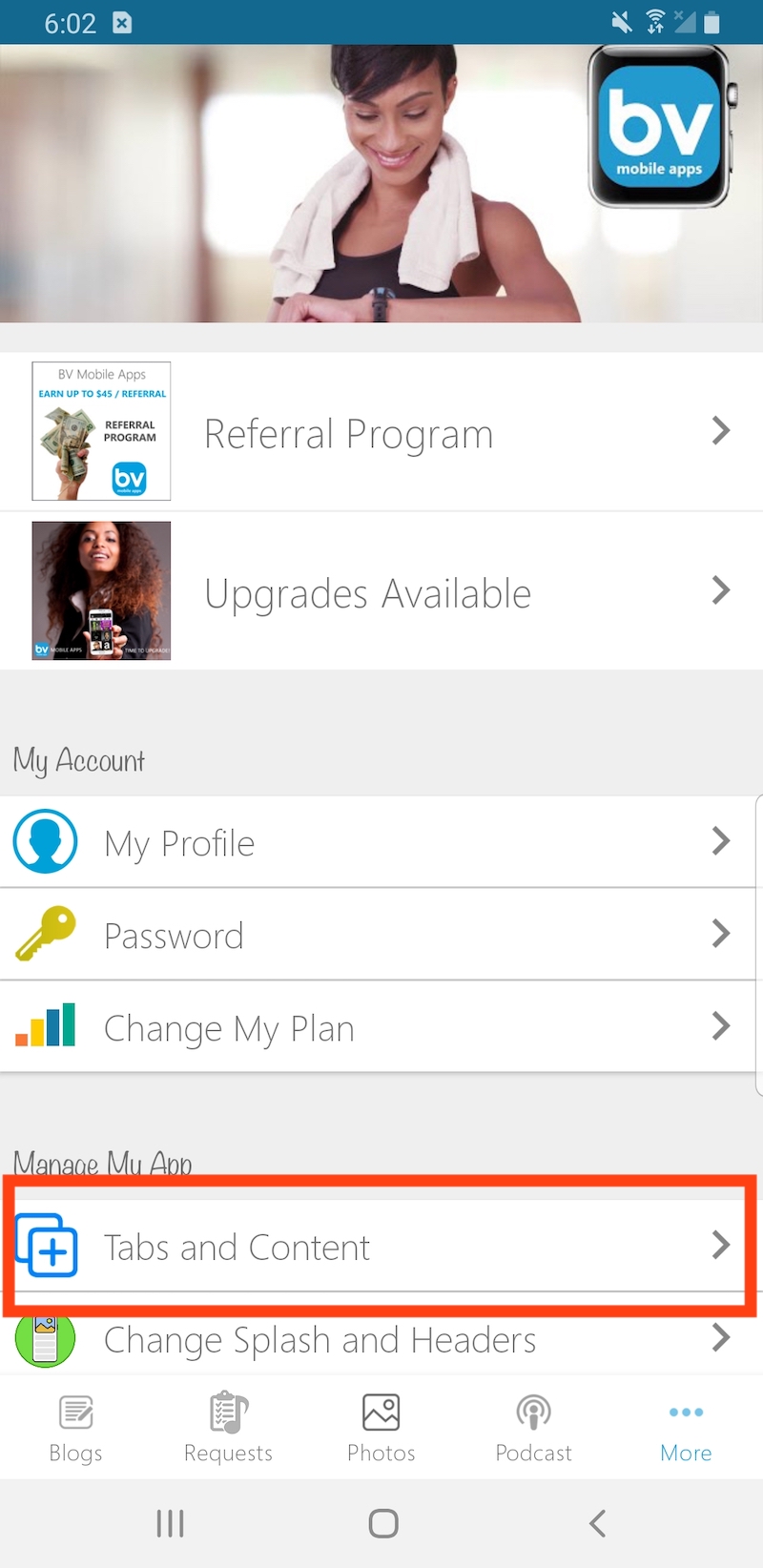
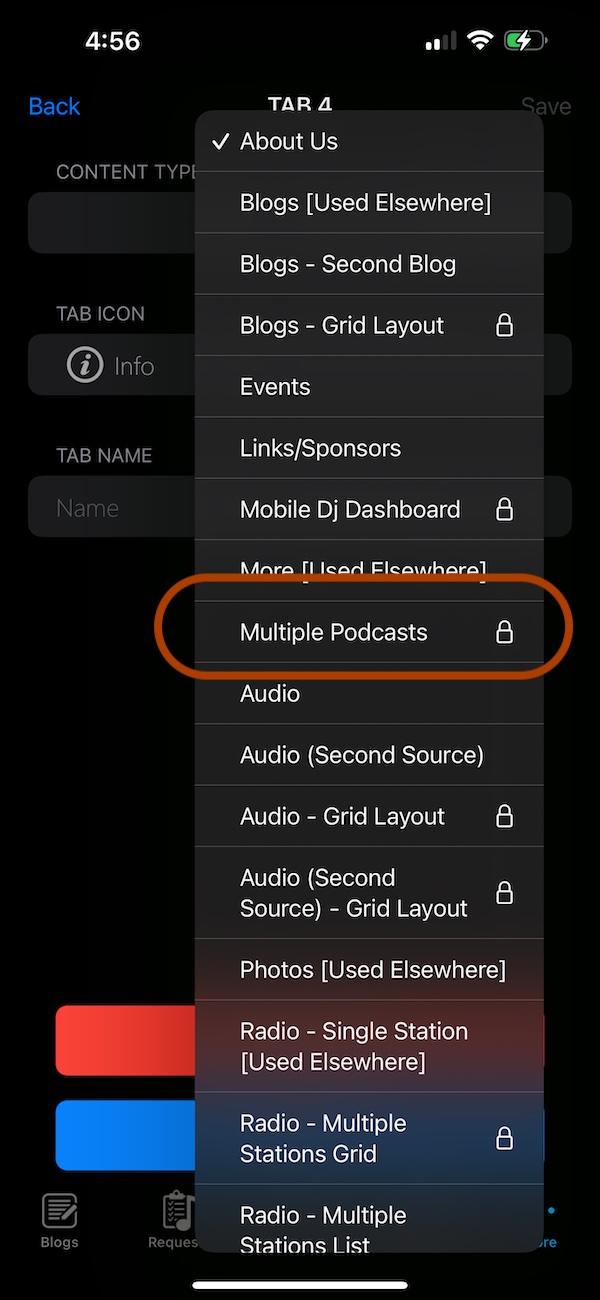
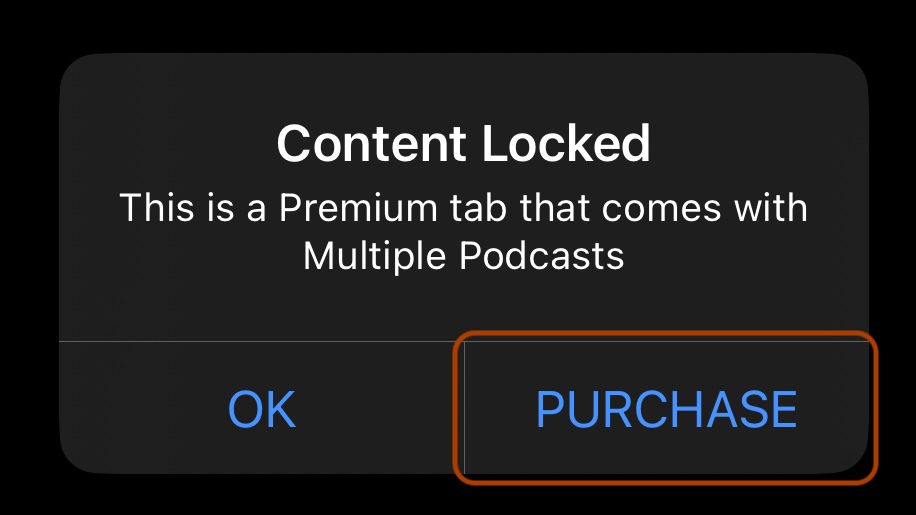

IMPORTANT: After you complete the purchase, logout of your account and log back in to make sure your new features are available.
Related Questions
Have more questions?
We can help you by phone or email. Contact Us
© 2026 BV Mobile Apps, Inc. All rights reserved. Terms & Conditions | Privacy Policy



